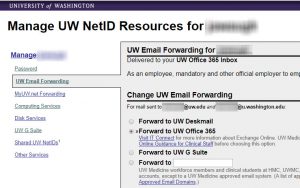Technology resources
Student email
When you enroll at the University of Washington, you are asked to sign up for email service through UW Office 365 or UW G Suite by Google.
As a nursing student, you must choose Office 365 for your email service because you may be communicating sensitive information that cannot be sent through Google servers. Office 365 is HIPAA and FERPA compliant while Google is not.
Choose your email provider
- Log in to MyUW to manage your email forwarding.
- Choose Forward to Office 365 and click OK
That’s it! You are now set up to safely send and receive emails using the UW Office 365 service.
Nursing student technology resources
Getting Started with SoN Technology self-enroll course
Collaboratively developed by UWS, UWB, and UWT online learning experts, this module is designed to help you orient your remote learning.
Student loaner computers
The School of Nursing’s Learning & Information Technologies (L&IT) team is proud to offer a device loaner program for UW nursing students.
Currently, we only offer Microsoft Surface Laptop 3 and Surface Dock for student checkout.
Loan options
| Loaner type | Description |
| Broken computer | Short-term, while the computer is repaired |
| Long-term | Waiting for computer order, special projects, etc. |
| Scheduled | Training, special events, check-in process, etc. |
Checking out equipment
To request to check out equipment from L&IT Service Desk, please submit a request to sonhelp@uw.edu. Specify the dates needed and the reason for the loan. L&IT will respond with a confirmation of availability.
Devices are available on a first-come, first-served basis. Device availability is not guaranteed until email confirmation and specific models are subject to change at any time.
Computer Vet
The Computer Vet is a free service offered to UW students, faculty, and staff to assist with software problems on personal computers. Staffed by knowledgeable students, the Computer Vet can help with a wide array of technical issues and tasks, including operating system updates, anti-virus installation, P2P software removal, DawgPrint driver installations, and much more.
Additional campus tech resources
- UW-IT student quick-start guide
- Connecting to the UW network
- Software and hardware available to UW students
Contact L&IT
Not sure where to direct a tech support question? Contact the School of Nursing Learning & Information Technologies (L&IT) Help Desk and they are happy to help guide you to a solution.
- Email: sonhelp@uw.edu
- Phone: 206.616.7435
Contact UW-IT
Send your questions and comments about UW-IT services to our contacts below. UW-IT monitors its email and phones 24 hours a day, 7 days a week.
- Email: help@uw.edu
- Phone:206.221.5000 (also for emergencies)
- Submit a question using a Web form: Send a question to UW-IT
- Self-help information on the Web: IT Connect
- Check the status of your existing requests at My Requests